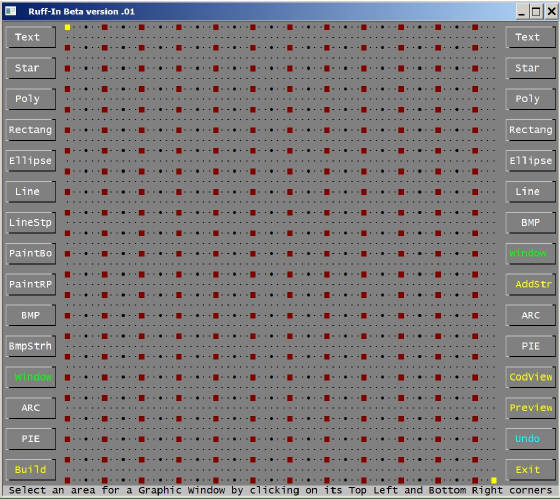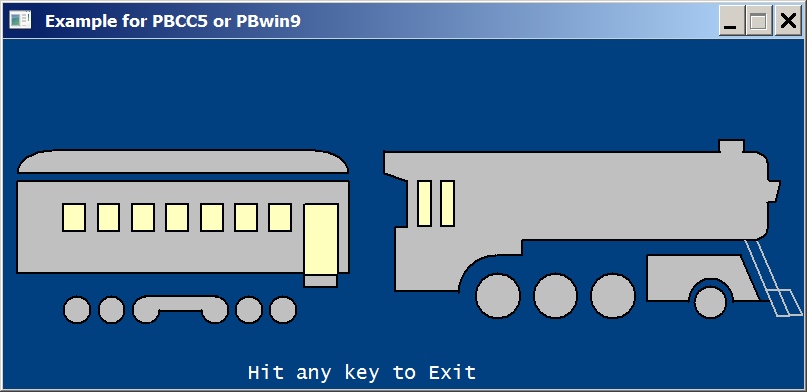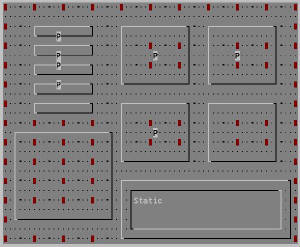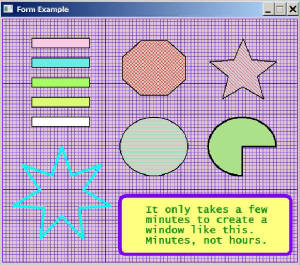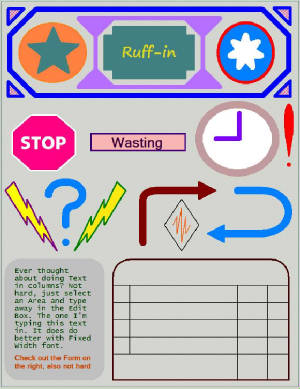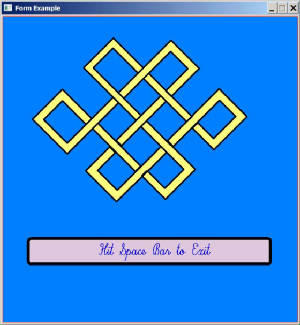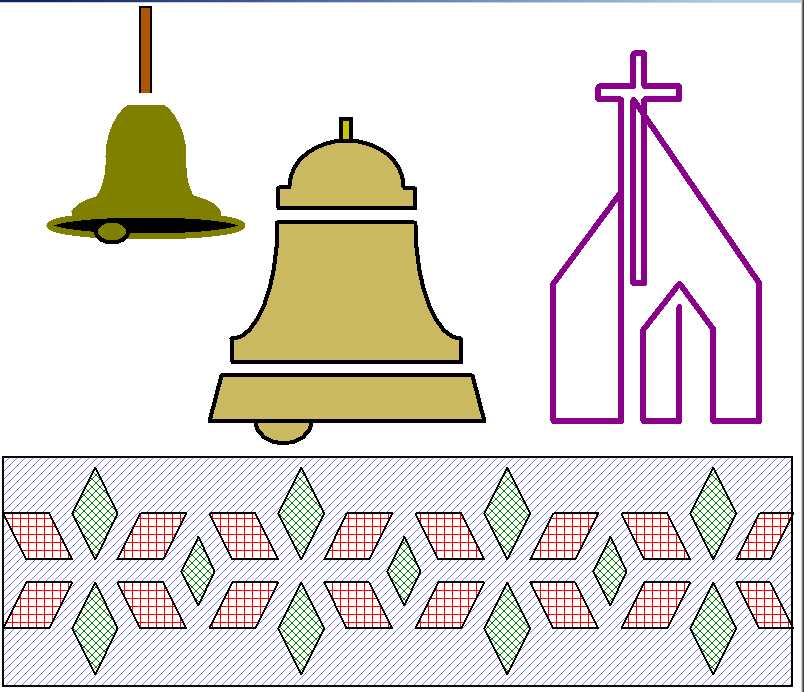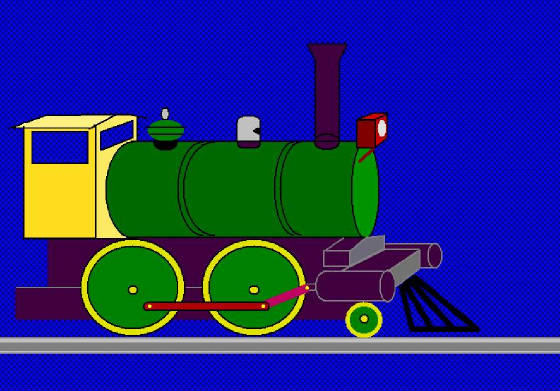The objects are sized according
to area selected on the consol grid with the mouse.
Starting point of a line
is achieved by clicking in one spot twice when doing Angled lines, completing the angled line with Line Step, which take two
clicks in one spot also.
A Horizontal lines is posible when clicking
one row of dots, any length, on the Console Grid.
A Vertical line is posible
when selecting one column of dots, on the console grid.
Two Menus with buttons
is provided. Left menu is for black outlined objects with white background. Nothing more can be done with it after selecting
its area.
The right menu provides property changes for most objects. One property
menu has a background/fill color button, a Forground/RGB type button, A style button for hatched line fills, and ten border/line
width buttons, and a Points/sides/corner number button. Not all objects are affected by everything on this property Menu.
After
going through the property menu, most objects can be adjusted up, down, left, right in a Move menu where you select Accept
if you don't want a move and Accept after moving. A preview button lets you check positioning before and after making moves.
This
program does not have to be placed in the compiler directory for preview to work anymore.
Once
you select accept, its locked in, it can't be moved by using the Menus anymore. It can be moved in the Generated Code, or
in the Saved RIN text file.
You can save your uncompleted Graphic
Screens to a Text file. It can be edited with a text Editor.
Arc and Pie has an extra
menu where you can select 8 different buttons that lets you draw 1/8th of a circle all the way up to 7/8th of a circle and
full. Clicking twice on any button would draw a full circle. There's also a center button that you can click on to enter your
own numbers.
Arc can be used for making rounded corners
for lines. The move menu can be used for connecting ARCs to lines and Lines to Arcs.
Even
though it won't be good for making cartoons, it might be better than nothing for placing PB's Graphic Objects on the Graphic
window without having to try out all those numbers for placements.
Also
included is Don Schullian's Polygon and Star graphic objects for resizing and placements. Points and sides selection is supported.
Some changes in the numbers was made to support a 5 point star.