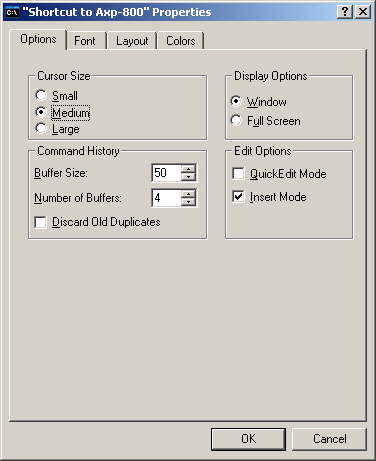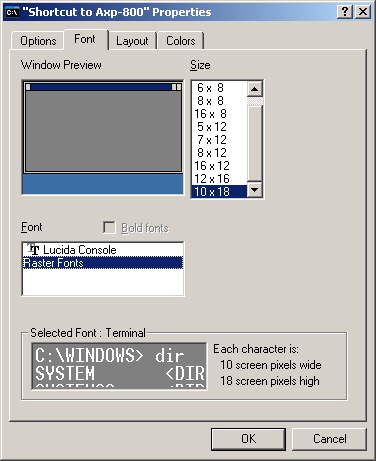| | Home | Ruff-In | MTutor | GradientFill | FB code | FBLoan | TW-Form | JaxGUI | Other DownLoads | PBCC Code | GW Code | Fix 2000/ XP | Text Screen Shots | QB code |
|
Config System Menu for 2000 & XP Pro
|
|
ConASCII |